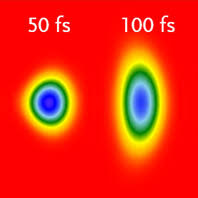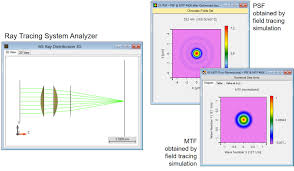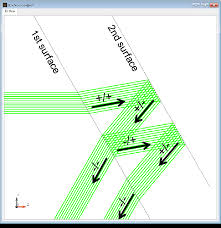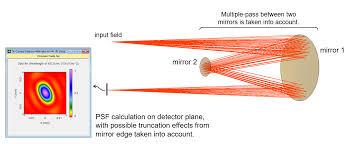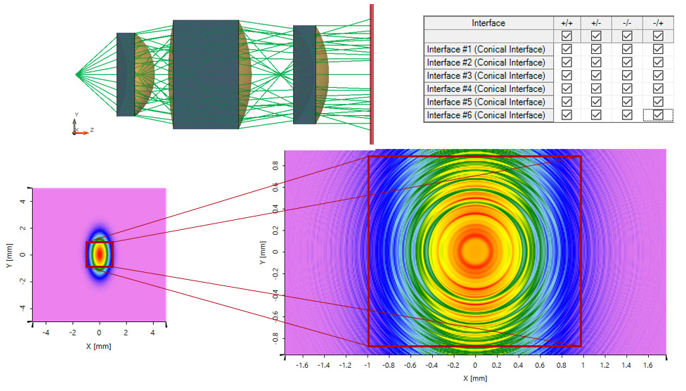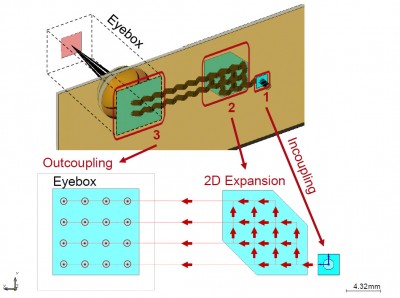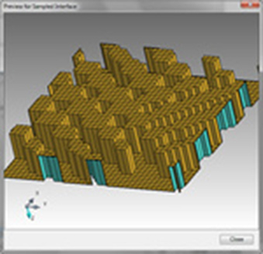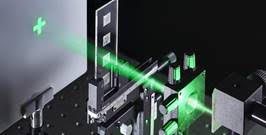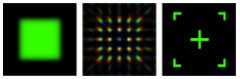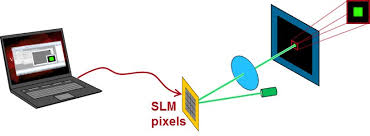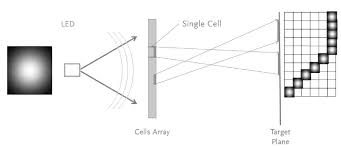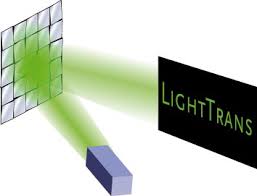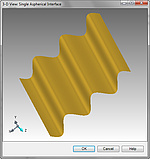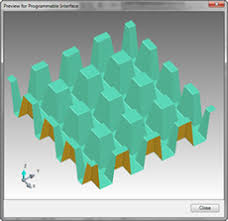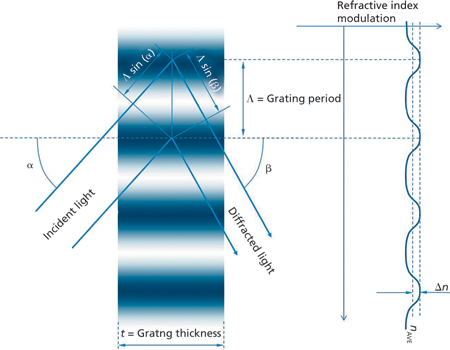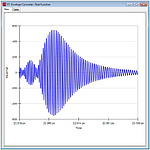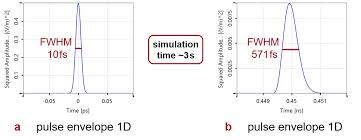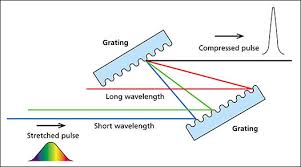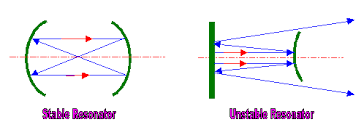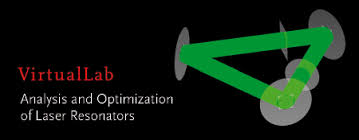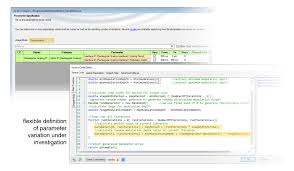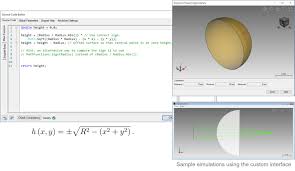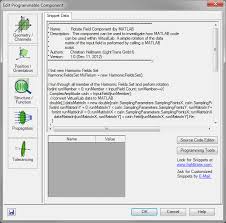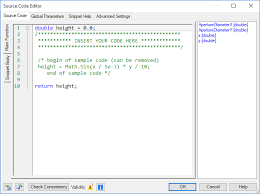VirtualLab software does fully vectorial, fast physical optics for simulation and design
in a wide variety of applications. Click on the topics below for more information.
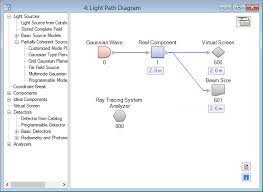
light path diagram

optical system
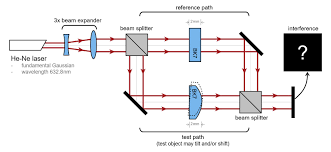
interferometer
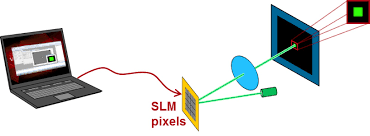
spatial light modulator
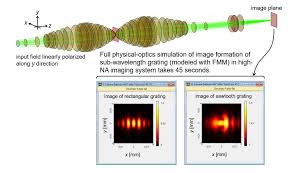
subwavelength grating
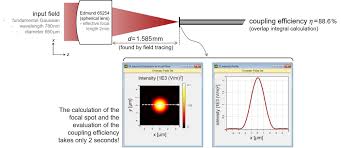
fiber coupling
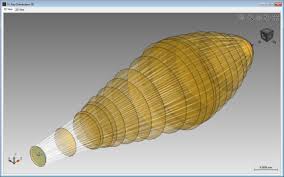
high na lens

grin lens
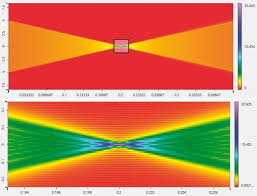
Optical systems, microlens arrays, fiber coupling, ultrashort pulses, laser resonators and .....
VirtualLab Fusion applications include laser systems, imaging systems, projection systems, interferometers, spectrometers, microscopes, telescopes, wafer inspection, ultrashort pulse propagation, pulse stretching and compression, laser resonators and more.
Components in these systems can include: mirrors, refractive lenses, diffractive lenses, hybrid refractive-diffractive lenses, spatial
light modulators, microlens arrays, freeform surfaces, high NA optics, grin media, 2D/3D gratings, subwavelength gratings, volume
holographic gratings, Bragg gratings and lightguides.
To contact HMS Technology Sales for more information click here
VirtualLab Fusion software includes both ray tracing and physical optics. It does fully vectorial solution of Maxwell's equations,
to analyze diffraction, interference, polarization, wavefront aberrations and temporal and spatial coherence.
For optical system applications in which the accuracy of ray tracing is increasingly affected by these issues, VirtualLab is a practical
simulation and design software tool. It is an integrated software suite that is used for all the components in optical systems from
microscale to macroscale.
The free space propagation methods included in VirtualLab Fusion are: Spectrum of plane waves operator (rigorous), Fresnel operator,
Far field operator and Geometrical optics operator. These propagation methods are selectively applied in different regions of
the optical system by an Automatic Operator Selection algorithm. The goal of the algorithm is to apply the propagation method with the
lowest error and lowest numerical effort. Users can override the automatic selection as well. For more information on propagation methods
and the Automatic Operator Selection algorithm, please use the "click here" or "Contact us" buttons on this page.
The VirtualLab Starter Toolbox program is for modeling an entire optical system, including light sources, all optical elements,
detectors and analyzers. A light path diagram is created in the Starter Toolbox program, and each element in the light path can be
edited as needed, including: distances, focal lengths, sizes, positions, angles, and more.
The light path diagram can include optical elements from VirtualLab catalogs (see below) or other VirtualLab Toolbox programs, such
as the Diffractive Optics Toolbox, Grating Toolbox, Light Shaping Toolbox, and Laser Resonator Toolbox. For example, some users do
rigorous analysis with the Diffractive Optics Toolbox or Grating Toolbox, and then insert the final component into the light path using
the Starter Toolbox.
VirtualLab Fusion is an integrated software suite of programs for modeling all the microscale and macroscale components in an
optical system.
Catalogs in the Starter Toolbox program include boundary responses, coatings, components, detectors, interfaces, light sources,
materials, media, and stacks (for gratings).
Catalog items can be previewed and edited. User-defined items can also be added to catalogs. For more information on catalog
usage in VirtualLab, please submit a request below.
Custom components can also be inserted into the light path diagram. They can be components from the VirtualLab library of
C# program snippets, or user-created C# programs created in the VirtualLab editor. Snippets from the VirtualLab
library can be edited for customization.
Optical components created in MATLAB can be inserted into the VirtualLab light path diagram.
For more about programming, click on the following:
Programming and customization, C#, MATLAB, and more
VirtualLab can import data from Zemax, including: lens data, glass data, beam files, and binary 1/2 surfaces. VirtualLab can
convert Zemax beam files (irradiance and phase) to fully vectorial electromagnetic field information. Zemax surface phase data
can be used in VirtualLab to design multi-level diffractive lenses and metalenses.
Code V vectorial field data can be imported by VirtualLab. Both the real and imaginary parts of the x, y, z components
of the electromagnetic field can be imported.
The Starter Toolbox program includes nine calculators for computing and visualizing information. These are:
ABCD Law Calculator, Diffraction Angle Calculator, Direction Converter, Fresnel Effects Calculator, Laser Beam Calculator,
Modulation Depth Calculator, Vector & Coordinate System Viewer, Coherence Time and Length Calculator, and Debye-Wolf Integral
Calculator.
For more information about these calculators contact HMS Technology Sales.
The Parameter Run is very helpful for tolerancing and optimizing optical systems over a minimum/maximum range of user-defined
values. Users can vary, distances, positions, sizes, angles, wavelengths, and many more parameters, either individually
or in combinations. The parameters can be varied in four different ways: standard, programmed, scanning, and random
(Monte Carlo). The results can be exported to Excel.
More detailed information and examples are available about the Parameter Run and tolerancing, so please request it below,
if you are interested.
VirtualLab is an integrated software suite of programs for modeling all the microscale and macroscale components in an
optical system.
To contact HMS Technology Sales for more information
click here